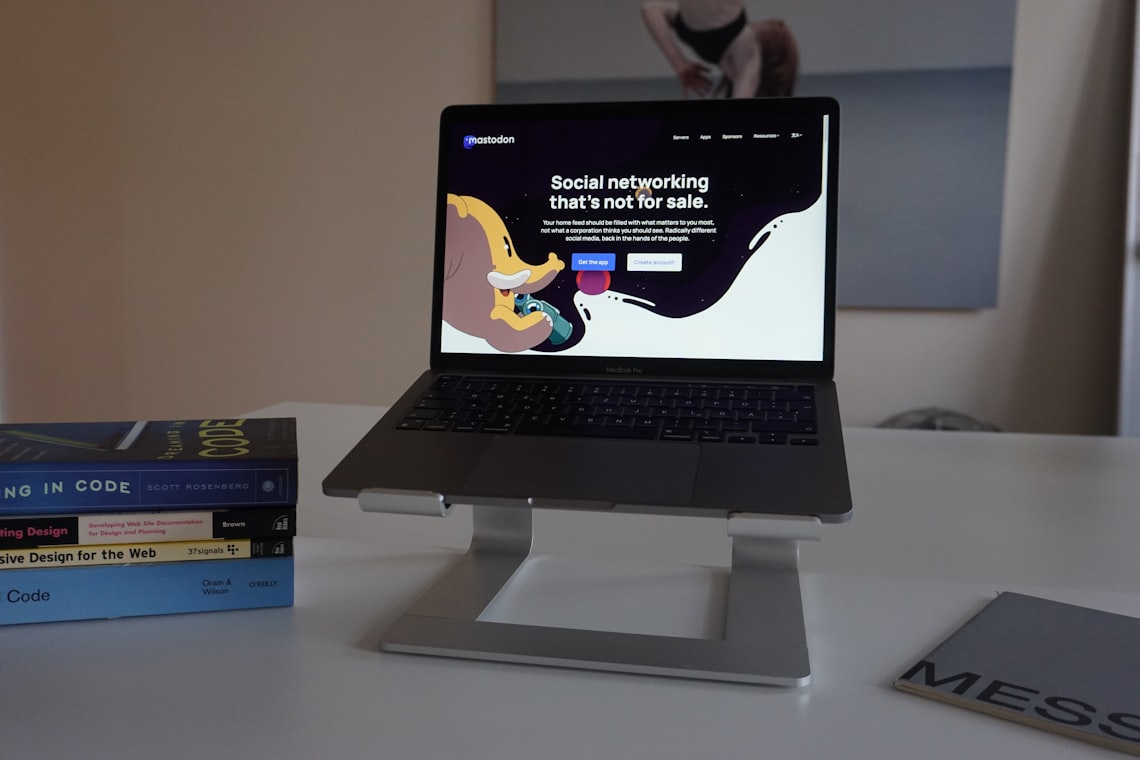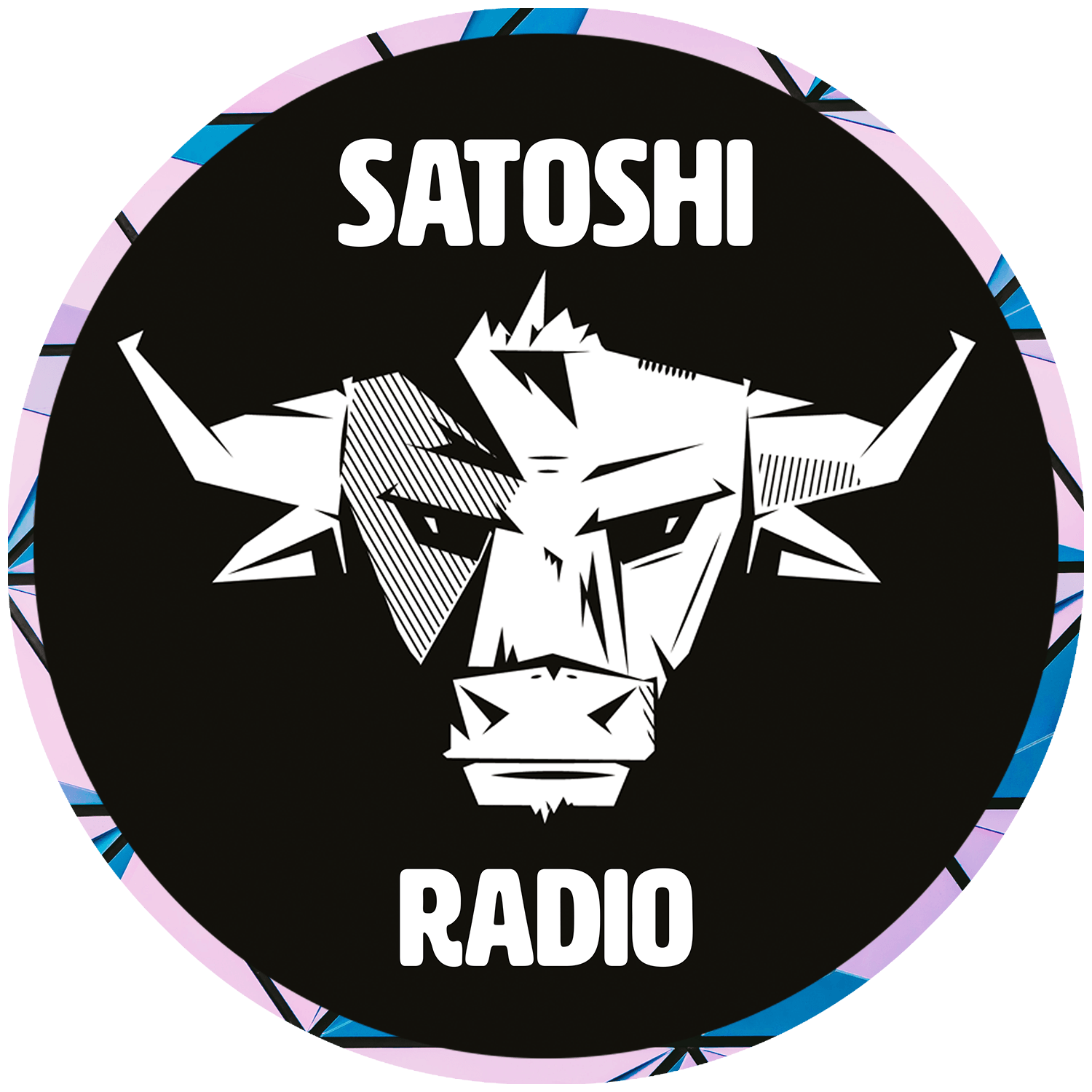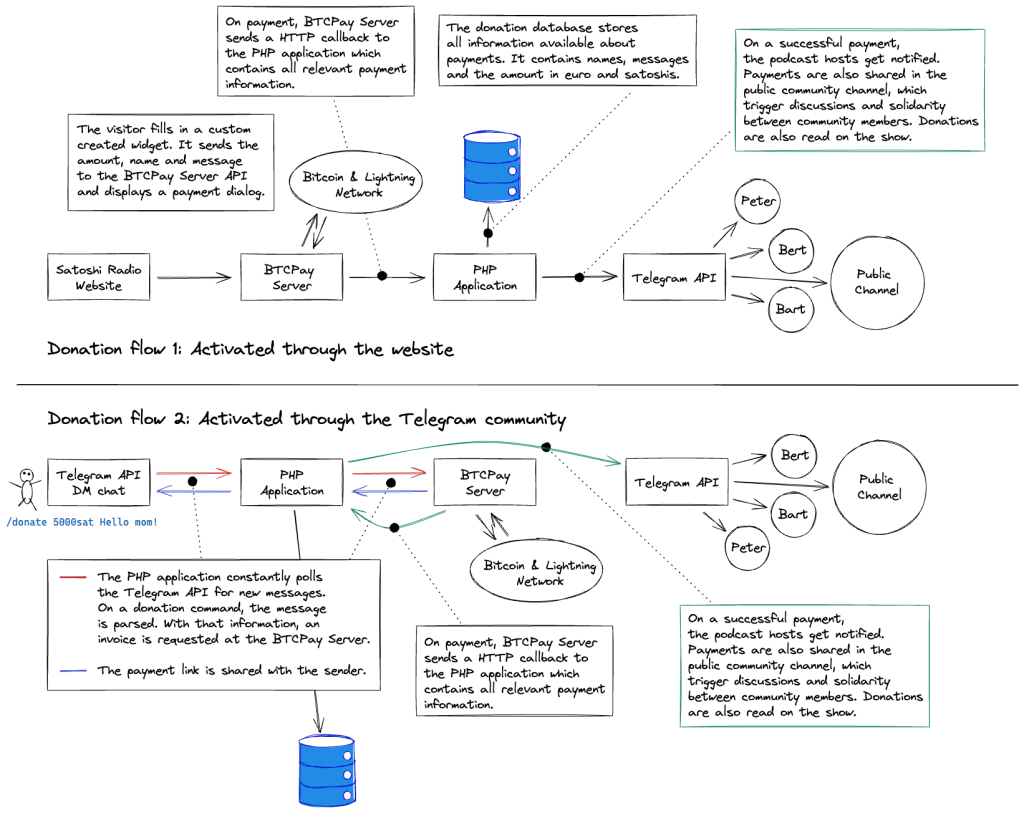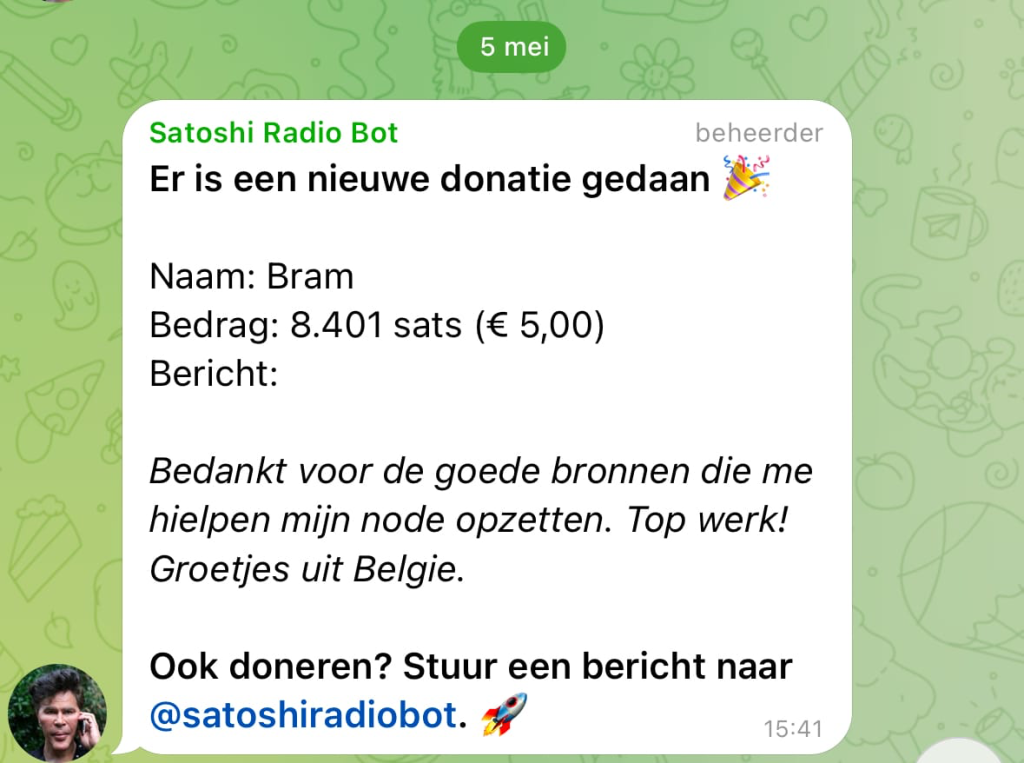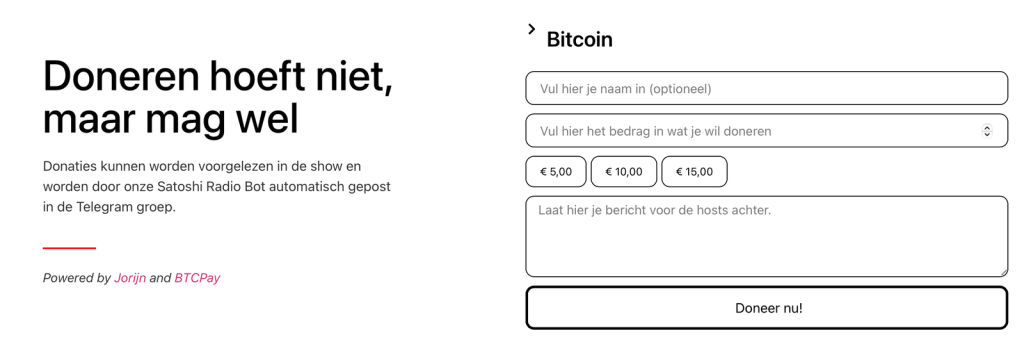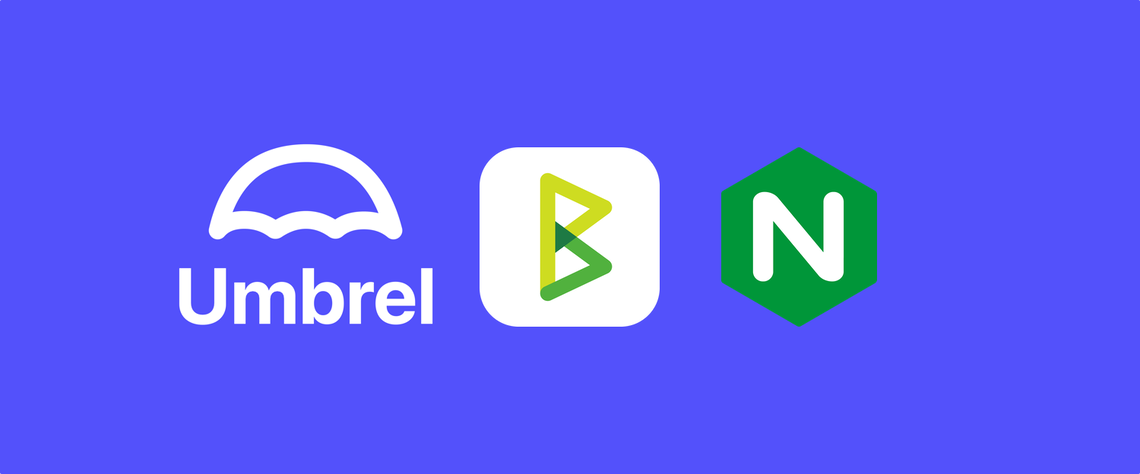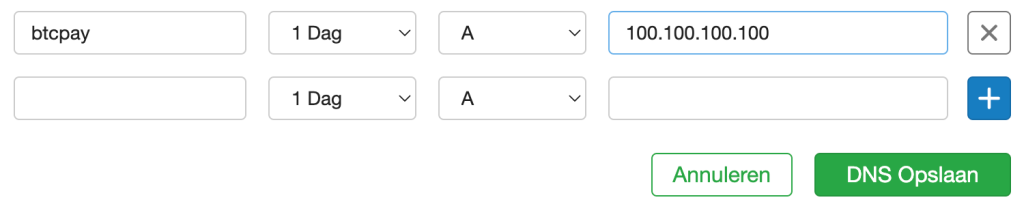An introduction
I put aside a small portion of my income in Bitcoin every month. I used to do this with an automated service called Bittr. Their goal was to be easy to use. You would set up a recurring bank transfer, and when the money came in, they would automatically convert it into Bitcoin and transfer it to your wallet. Unfortunately, when the Anti-Money Laundering Bill (AMLD5) came into effect, they decided to shut down on matters of principle and hefty registration fees.
While seeking a replacement, I quickly found none. I decided to jump in and create a free-to-use open-source application.
What goal was I trying to achieve
The tool I was designing would have to do the following things:
- Effortlessly buy Bitcoin in an unattended matter;
- Be able to communicate with multiple exchanges through their API;
- Be able to recurringly withdraw purchased Bitcoin from the exchange into a configured wallet;
- Be able to generate a new fresh wallet address for privacy purposes from a Master Public Key;
- It should run everywhere. Expecting people to install and configure several PHP components properly is a hassle.
My heart belongs to BL3P. It’s a simple, no-nonsense exchange established in The Netherlands. At first, this was the only exchange Bitcoin DCA supported. Quickly, I realized it would benefit the tool’s future if I created a system where the project would support multiple exchanges. I started designing interfaces to abstract behavior from the technical specifics each platform required. I came up with these interfaces:
- BuyServiceInterface
- WithdrawServiceInterface
- BalanceServiceInterface
- WithdrawAddressProviderInterface
Each exchange implementation of the given interface gets marked using Symfony’s service tags. When using Symfony’s Dependency Injection container, you can configure it to get all the tagged services and inject them as an argument into the configured service. For example:
service.buy.bitvavo:
class: Jorijn\Bitcoin\Dca\Service\Bitvavo\BitvavoBuyService
tags:
- { name: exchange-buy-service }
service.buy.bl3p:
class: Jorijn\Bitcoin\Dca\Service\Bl3p\Bl3pBuyService
tags:
- { name: exchange-buy-service }
service.buy.kraken:
class: Jorijn\Bitcoin\Dca\Service\Kraken\KrakenBuyService
tags:
- { name: exchange-buy-service }
These are all the available implementations of the BuyServiceInterface . The coordinating service for issuing buy orders gets them injected like this:
service.buy:
class: Jorijn\Bitcoin\Dca\Service\BuyService
arguments:
- !tagged_iterator exchange-buy-service
- "%env(EXCHANGE)%"
Eventually, all instantiated objects get injected into the BuyService using its constructor. The code doesn’t need to know about available exchanges and which one the user prefers. It’s all nicely abstracted away into the configuration. The result is:
class BuyService
{
/** @var BuyServiceInterface[]|iterable */
protected $registeredServices;
protected string $configuredExchange;
public function __construct(iterable $registeredServices, string $configuredExchange) {
$this->registeredServices = $registeredServices;
$this->configuredExchange = $configuredExchange;
}
public function buy(int $amount, string $tag = null): CompletedBuyOrder
{
foreach ($this->registeredServices as $registeredService) {
if ($registeredService->supportsExchange($this->configuredExchange)) {
return $registeredService->initiateBuy($amount);
}
}
throw new NoExchangeAvailableException('some descriptive error here');
}
}
Generating a new wallet address for each withdrawal
In Bitcoin, it’s considered good privacy to use a new address for each transaction. The blockchain is public, and reusing earlier used addresses could tell others your balance and behaviors. Most modern software provides Hierarchical Deterministic (HD) wallets. In short, one single key can generate a hierarchical tree-like structure of multiple private/public keys. My goal was to leverage this so every time a user would request a withdrawal, the tool would provide a new, unused address.
A new problem arose, how would the tool know if an address was previously used or not? This information is available since Bitcoin saves every transaction in the public blockchain. The need to know poses a few concerns:
- Infrastructural: You would need a blockchain index to query. There are two options available:
- I would have to provide a hosted service to figure out if transactions exist on the given address.
- The user would have to host such a service themselves.
- Psychological: I don’t want to be able to know if an address is active already. The Bitcoin community is rigorous in who they trust. Preferably no one.
The infrastructural argument increases complexity enormously. Bittr solved this problem by hosting the service themselves, but this wasn’t a perfect option since I want the tool to operate without any dependencies linking back to me.
There was another option. Admittedly, it’s not very pretty and prone to error, but it provides trustless and functional requirements. I would document my recommendation to create a new wallet for the sole purpose of using my software. I could reasonably assume the first address is unused and increment an internal counter whenever the user requests a withdrawal.
Thinking about how to run the application on a bunch of different configurations
If you have ever developed any PHP application, you know this isn’t pretty. The upside is that PHP is readily available on the system most of the time or that it’s easy enough to arrange so. The downside is you don’t know the person maintaining the system, how often they upgrade, and which upstream repositories they use. PHP 7.4 was stable when writing the application, so I wanted to use typed properties, arrow functions, spread operators, etcetera. I couldn’t possibly assume everyone would be up to date.
I chose Docker: Most modern operating systems run it, and Docker gives me a predictable set of libraries and dependencies to launch my application. It’s portable and allows for multi-architectural builds. The minimal viable product (MVP) doesn’t require a graphical user interface, so the plan was to package it as a CLI application.
There’s one caveat: Containers are ephemeral—lack of persistency and state management force the developer to think about the application’s life-cycle and how one should feed configuration and process results.
Symfony provides good support for consuming configuration through environment variables and suits nicely in the context of containers. For more advanced functionality that does require persistency, I could document a volume mount for storage.
Using Docker’s multi-stage builds, I can also consistently prove every part of the application works before shipping. My Dockerfile contains four stages:
- The dependency stage is a preparatory layer for the final image. Here, all dependencies get installed using Composer. Ultimately, this layer gets thrown away since we only need the dependency folder, not the entire layer.
- The base stage is where the previous step’s dependencies are copied over and where the required PHP extensions are installed. For ease, this stage builds upon the existing “php:7.4-cli-alpine” image.
- The test stage builds upon the base stage. It copies development settings for PHP and runs all available tests. The goal is to ensure the build doesn’t succeed when a part of the application shows unintended behavior.
- The production stage is based upon the base stage and purposely skips the added development files added in the test stage. Docker will only reach this stage if all tests succeed. Here, production config & entry points get added, and the container is pre-compiled for performance reasons.
The final result is a tested image that behaves consistently for everyone:
$ docker run --rm -it \
-e SOME_CONFIG1=value1 \
-e SOME_CONFIG2=value2 \
jorijn/bitcoin-dca:latest buy 10
The Raspberry Pi problem
A little while after I launched the tool publicly, some issues came in. As it turned out, Raspberry Pi computers are excellent little devices to run Bitcoin DCA on: They run Linux, are small, and most important: Available 24/7 for a recurring schedule. The caveat: most Raspberry Pi’s run ARMv7 architecture, which is 32-bit.
The first obstacle: The library I was using for Key Derivation was unable to work since 32-bit PHP cannot handle large integers. On 64-bit PHP, the library allows me to supply a Master Public Key and provide it with an index integer. It will return the corresponding private/public keypairs to process the address for withdrawal.
32-bit PHP unable to handle big integers to derive private/public keys turned out to be a tricky problem. I spent several nights trying suggestions and searching on Google to find a cure for this bug. Ultimately, I didn’t find one. I soon learned that Python has many libraries for working with Bitcoin that run on 32-bit systems. In collaboration with my friend, we quickly whipped up a simple script that accepts a Master Public Key, offset, and length parameter and returns a list of recipient addresses.
The second obstacle: How would I connect the two? I would need some bridge connecting the two APIs for exchanging information. HTTP or TCP wasn’t suitable here since the ephemeral nature of containers. Starting a daemon to handle API traffic and spawning another process to talk from seemed daunting and complicated. I settled on another CLI script: Thanks to Docker, I know the filesystem structure, where the Python tool would be, and which dependencies are available.
The third obstacle: How would I provide a graceful fallback during runtime when 32-bit PHP is detected? I decided on leveraging Symfony’s service tag’s again here. The interface I designed looks like this:
interface AddressFromMasterPublicKeyComponentInterface
{
public function derive(string $masterPublicKey, $path = '0/0'): string;
public function supported(): bool;
}
It consists of two methods: derive and supported. One great thing about service tags is that you can prioritize them. I created two implementations of this interface. 1) the solution native to the application and 2) falling back to executing the Python CLI tool on the system level.
component.derive_from_master_public_key_bitwasp:
class: Jorijn\Bitcoin\Dca\Component\AddressFromMasterPublicKeyComponent
tags:
- { name: derive-from-master-public-key, priority: -500 }
component.derive_from_master_public_key_external:
class: Jorijn\Bitcoin\Dca\Component\ExternalAddressFromMasterPublicKeyComponent
tags:
- { name: derive-from-master-public-key, priority: -1000 }
The native solution prioritizes first. It checks if PHP_INT_SIZE it equals 8, meaning the system is 64-bit capable. If not, the application proceeds to the next available PublicKeyComponent.
public function supported(): bool
{
// this component only works on PHP 64-bits
return \PHP_INT_SIZE === 8;
}
The Python solution comes last since it’s always supported. I decided against solely using the Python solution since it was very slow compared to the native PHP solution. Using a Factory pattern injected with all tagged PublicKeyComponents, I could return the interface implementation while the requesting service doesn’t need to know the specifics:
public function createDerivationComponent(): AddressFromMasterPublicKeyComponentInterface
{
foreach ($this->availableComponents as $availableComponent) {
if (true === $availableComponent->supported()) {
return $availableComponent;
}
}
throw new NoDerivationComponentAvailableException('no derivation component is available');
}
The DI container nicely handles the logic for setting up the service using the factory:
component.derive_from_master_public_key:
class: Jorijn\Bitcoin\Dca\Component\AddressFromMasterPublicKeyComponentInterface
factory:
[
"@factory.derive_from_master_public_key.component",
"createDerivationComponent",
]
Why code quality and tests matter
I get it; writing tests is tedious work. It’s not fun, and developers don’t like it. Most often, writing a good unit test that covers all logical paths in the code could take up to 100-200% of the time initially needed for the component itself.
Tests make it easier for us to refactor code. Over time projects change. Unit tests verify that updates to code won’t break any existing functionality that has previously been thoroughly tested. We can refactor code and run our tests to ensure that it still works as originally intended.
Most developers know that colleague that continually plagues them about maintaining consistent code quality. We grunt, sigh, and secretly know they are right. I solely support Bitcoin DCA, and unfortunately, I don’t have that colleague. I recruited a replacement in an automated online system called SonarQube, which provides gatekeeper functionality for quality. It continuously inspects my code and warns me about issues in maintainability, reliability, and security. The best thing? It’s verifiable for everyone to see.
When writing this article, 92.3% of Bitcoin DCA’s codebase is covered by tests, and there are little to no issues regarding maintainability / technical debt. I’m proud of this project as it’s a genuine representation of how I think code quality and test coverage should be.
Conclusion
I learned a lot by creating Bitcoin DCA. I never knew 32-bit architecture was still active in 2020. The Dutch Bitcoin community has been great in supporting me. Not long after the initial launch, I even got a few mentions on Dutch news media.
What’s next
In the next couple of months, I’m looking to complete/implement these new features:
- Notifications of completed orders through email or instant messaging.
- Kraken recently announced they would be supporting withdrawals through Bitcoin’s Lightning network somewhere in 2021. I think this is a great use case for Bitcoin DCA.
Give Bitcoin (DCA) a try
I wrote detailed documentation on how to use Bitcoin DCA yourself. Visit the repository and download/inspect the code here